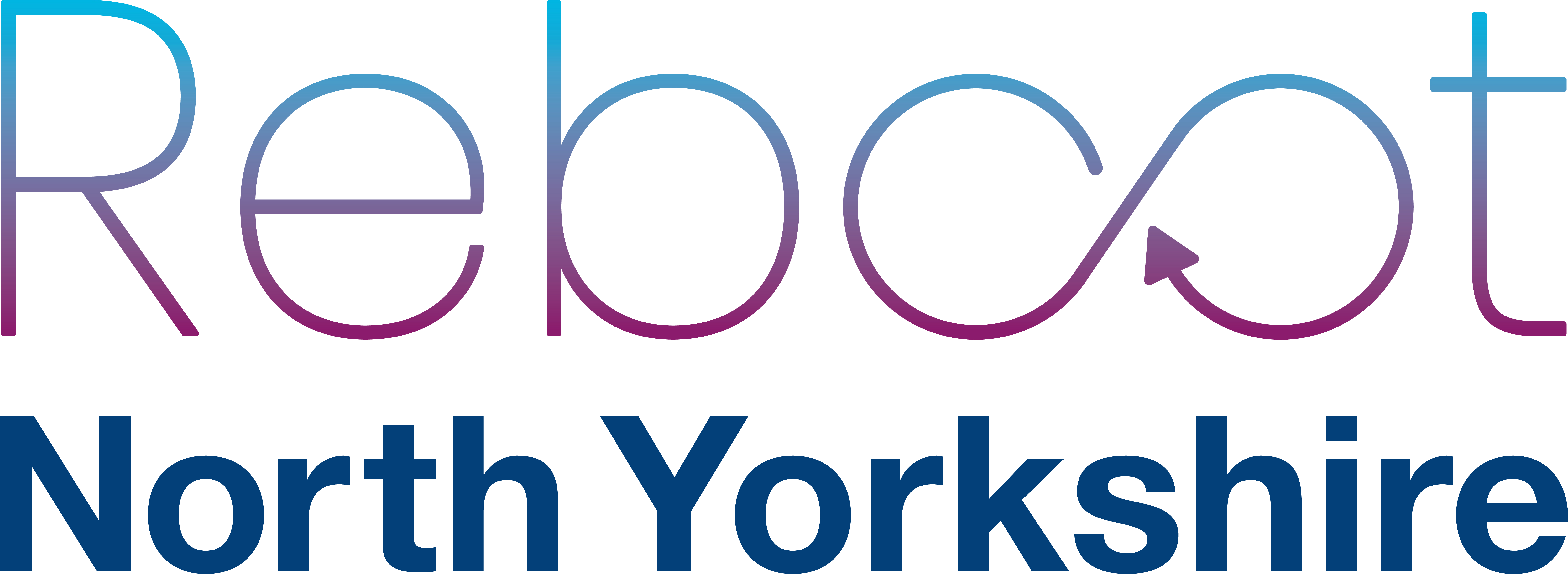Have you got an old laptop, smart phone, tablet or iPad that you no longer need?
You can donate any unwanted devices you no longer use and we’ll give them a good home.
Donate
Support for IT Devices
How else can you help?
Frequently asked questions
Can you or your business help?
Reboot North Yorkshire is an exciting new initiative created that provides re-cycled IT equipment and an internet connection to people in the county that currently lack access to these facilities. We do this by collecting unwanted devices, refurbishing them and donating them to those who need them.
These devices can help children to enable them to access online school lessons or homework, families with no or limited access to the internet, vulnerable people that may be socially isolated and older people to enable them to stay in touch with services, friends and family.
Having access to the internet and to IT equipment is something often taken for granted. Digital technology is a valuable resource, allowing people to work or study remotely, keep in touch with friends and family across the world, as well as helping with everyday tasks such as shopping, banking and ordering prescriptions.
Impact of the coronavirus pandemic
The move towards a digital life has been with us for decades, but it has now accelerated due to the global coronavirus pandemic. Many people in the county still cannot access the internet, which can increase their feelings of loneliness and isolation and makes it harder for them to access important services such as shopping, healthcare and advice during periods of lockdown.
About Us
RebootNY is a collaborative project led and coordinated by North Yorkshire County Council. It brings together a wide range of partners and community organisations across the county – including businesses, libraries, schools, local charities and volunteers – to help provide people across North Yorkshire with IT equipment and access to the internet so they can stay connected.
Being able to connect with other people is especially important in current circumstances so we work with communities and organisations to help make this possible.
Who we help
We are committed to supporting people across the county – especially during COVID lockdown and restrictions – such as:
- Children to enable them to access online school lessons or homework.
- Families with no or limited access to the internet.
- Vulnerable people that may be socially isolated.
- Older people to enable them to stay in touch with services, friends and family.
We recognise the significant impact technology can have on people’s lives and that there are people in North Yorkshire who are not yet able to share these benefits. RebootNY wants to address this by getting as many people online as possible.
RebootNY is a growing movement where every individual’s contributions make a difference.
For more information on what you can do to help RebootNY and support people across North Yorkshire, please see our Donate and How else can you help pages.
Donate
We welcome donations of a range of working devices including laptops, tablets (such as iPads), smartphones and smart hubs (such as Amazon Echo – Alexas and Google Nests). Devices should be packaged securely with any chargers or cables included where possible.
Before devices can be donated, they must be restored to a factory reset to make sure that any personal data or information is no longer on the device.
Once your devices have been reset, please bring them to one of our community drop off points or participating libraries during their open hours. Drop off points are shown on the map below.
See our Library and Record Office services during Coronavirus (Covid-19) page for current opening hours and contact the relevant library in advance to arrange a suitable delivery time.
Covid restrictions and advice:
Please wear a mask when dropping off your devices. To help minimise social contact, donations should NOT be given directly to staff or volunteers. Instead, please leave your devices in the appropriate place which will be clearly marked in each building.
Donations will be stored and quarantined before any devices are handled directly, they will then be processed to be distributed across North Yorkshire.
Follow these step-by-step instructions to ensure your device is successfully reset and personal information removed:
Reset Laptops Guide
Before donating, please follow the instructions below on how to wipe the data from your laptop.
Apple/Mac Laptops
Watch the following tutorial video (please note some laptop screens may look slightly different to the one shown in the video):
How to Reset a MacBook to Factory Default
Windows 10 Laptops
Watch the following tutorial video (please note some laptop screens may look slightly different to the one shown in the video):
How to Reset Windows 10 to Factory Default
Windows 8 Laptops
Watch the following tutorial video (please note some laptop screens may look slightly different to the one shown in the video):
How to Reset Windows 8 to Factory Default
Windows 7 Laptops
Click Start, then choose Control Panel. Click System and Security.
Next, choose Backup and Restore.
In the Backup and Restore window, click on the Recover system settings or your computer link.
Next, choose Advanced recovery methods.
Now you’ll be presented with two options: “Restore files from a system image backup” and “Return Your Computer to Factory Condition”. Click on “Return Your Computer to Factory Condition”.
Note: If your computer doesn’t have a recovery partition, then the factory reset option is not available and you’ll see the “Reinstall Windows (requires Windows installation disc)” option instead.
Select to either create a backup now, or to skip it and continue the factory reset without backing up any of your current files.
Click the Restart button to reboot your computer and to start the factory reset process.
Sources:
https://solidaritech.com/donate/
https://tech-angels.net/how-to-wipe-your-machine-for-donation/
Reset Smartphone Guide
Before donating, please follow the instructions below on how to wipe the data from your smartphone and complete a factory reset.
iPhones
Tap Settings > General > Reset
Then tap Erase All Content and Settings.
You may be asked to enter your passcode or Apple ID password before you can proceed. Please see the Apple support pages if you have forgotten your passcode or forgotten your Apple ID.
Next, confirm that you want to erase your device.
Wait for your device to erase. Depending on your device, it can take some time to completely erase your data.
When completed, hold down the power button and turn it off.
Most Android Phones
Tap the Settings icon then scroll to the bottom of the settings menu.
Select System > Reset options.
Select Erase all data (factory reset).
Select Reset phone at the bottom.
Enter your PIN or password if prompted and then select Continue and select Erase everything.
Wait for your device to erase. Depending on your device, it can take some time to completely erase your data.
When completed, hold down the power button and turn it off.
Windows Phones
On Start, swipe over to the All Apps list, then select Settings.
Select System > About > Reset your phone.
You’ll receive two warnings. To restore your phone to its factory settings, select Yes, and then select Yes again.
Wait for your device to erase. Depending on your device, it can take some time to completely erase your data.
When completed, hold down the power button and turn it off.
Sources:
https://support.apple.com/en-gb/HT201274
https://www.androidauthority.com/factory-reset-android-1119937/
https://www.androidcentral.com/how-factory-reset-android-phone
https://support.microsoft.com/en-us/windows/reset-my-phone-04717aab-b858-8b37-523e-39143a6764d6
Reset Tablets User Guide
Before donating, please follow the instructions below on how to wipe the data from your iPad or tablet, and complete a factory reset.
iPads
Tap Settings > General > Reset
Then tap Erase All Content and Settings.
You may be asked to enter your passcode or Apple ID password before you can proceed. Please see the Apple support pages if you have forgotten your passcode or forgotten your Apple ID.
Next, confirm that you want to erase your device.
Wait for your device to erase. Depending on your device, it can take some time to completely erase your data.
When completed, hold down the power button and turn it off.
Tablets
Open Settings, and select System.
Select Reset options.
Select Erase all data (factory reset).
Select Reset Tablet at the bottom.
You’ll be asked to confirm, select Erase Everything.
Enter your PIN or password if prompted.
Wait for your device to erase. Depending on your device, it can take some time to completely erase your data.
When completed, hold down the power button and turn it off.
Sources:
https://support.apple.com/en-gb/HT201274
https://www.support.com/how-to/how-to-factory-reset-an-android-phone-or-tablet-10321
https://www.androidauthority.com/factory-reset-android-1119937/
In Depth Data Removal Options
If you have particularly sensitive information on your device you may want to complete an in depth data removal before donating.
The following options are free and will help you completely wipe your data by writing over the information by “scribbling over the data”. Each time the data is written over is called a “pass”, the more passes then the more secure your data is. The US Department of Defence recommends 7 passes and this should be sufficient for most people too.
Please note: these methods are a lot more involved and can be more time consuming.
DBAN – Darik’s Boot And Nuke
This will completely erase everything on the computer so the new owner has an ‘as new’ PC to use.
Download DBAN and copy it to a DVD.
Do not unzip the file on your PC or else it will start over-writing your data there and then.
Restart your PC with the DVD in place and allow DBAN to wipe your PC’s contents.
Expect it to take most of a day.
Download DBAN
Wise Disk Cleaner
WDC is a free tool that automatically works out the places where you might have sensitive data stored and overwrites it.
This is a great tool for people who are not sure where their sensitive data might be stored.
WDC is currently supported under Windows XP (with Service Pack 3), Windows Server 2003 (with Service Pack 2), Windows Vista, Windows Server 2008, Windows 7, 8, 10 and Windows Server 2012, 2016.
Download Wise Disk Cleaner
Eraser
Eraser is a free tool for Windows which allows you to completely remove sensitive data from your hard drive by overwriting it several times with carefully selected patterns.
This is a great tool for people who know where their sensitive data is stored.
Eraser is currently supported under Windows XP (with Service Pack 3), Windows Server 2003 (with Service Pack 2), Windows Vista, Windows Server 2008, Windows 7, 8, 10 and Windows Server 2012, 2016.
Download Eraser
Sources:
https://solidaritech.com/donate/
Bentham
Information about Bentham community library including contact details and services offered.
Bentham community library
Pioneer Projects
Looking Well Studios
King Street
High Bentham
LA2 7HG
Email: library@pioneerprojects.org.uk
Telephone: 01609 534533
Website: Bentham community library website
Facebook: Bentham community library Facebook
Twitter: Bentham community library Twitter
Filey
Filey library
Station Avenue
Filey
YO14 9AE
Email: filey.library@northyorks.gov.uk
Telephone: 01609 536608
Library opening hours
Please see our Library and Record Office services during Coronavirus (Covid-19) page for current opening hours.
Harrogate
Harrogate library
Victoria Avenue
Harrogate
HG1 1EG
Email: harrogate.library@northyorks.gov.uk
Telephone: 01609 536658
Hawes
Hawes library and customer services centre
The Neukin
Marketplace
Hawes
DL8 3RA
Email: hawes.library@outlook.com
Telephone: 01609 534597
This library is managed and operated by volunteers working in partnership with North Yorkshire County Council.
Ingleton
Ingleton community library
Ingleborough community centre
Main Street
Ingleton
Carnforth
LA6 3HG
Email: ingletonlibrary@gmail.com
Telephone: 01609 534504
This library is managed and operated by volunteers working in partnership with North Yorkshire County Council.
Knaresborough
Knaresborough library
Marketplace
Knaresborough
HG5 8AG
Email: knaresborough.library@northyorks.gov.uk
Telephone: 01609 533610
Malton
Malton library
St. Michael Street
Malton
YO17 7LJ
Email: malton.library@northyorks.gov.uk
Telephone: 01609 534565
Masham Community Office
Masham Community Office
7 Little Market Place
Masham, HG4 4DY
Email: info@visitmasham.com
Newby and Scalby library
Newby and Scalby library and information centre
450 Scalby Road
Newby
Scarborough
YO12 6EE
Email: snltrustees@gmail.com
Telephone: 01609 534059
Website: www.newbyandscalbylibrary.co.uk
This library is managed and operated by volunteers working in partnership with North Yorkshire County Council.
Nidderdale
Nidderdale Plus community library
Station Square
King Street
Pateley Bridge
HG3 5AT
Email: admin@nidderdaleplus.org.uk
Telephone: 01423 714953
Northallerton
Northallerton library
1 Thirsk Road
Northallerton
DL6 1PT
Email: northallerton.library@northyorks.gov.uk
Telephone: 01609 533832
Pickering
Pickering library
The Ropery
Pickering
YO18 8DY
Email: pickering.library@northyorks.gov.uk
Telephone: 01609 533624
Richmond
Richmond community library
10A Queen’s Road
Richmond
DL10 4AE
Email: richmond@craccl.org
Telephone: 01609 534580
Website: www.craccl.org
Ripon
Ripon library
The Arcade
Ripon
HG4 1AG
Email: ripon.library@northyorks.gov.uk
Telephone: 01609 536623
Scarborough library
Scarborough library
Vernon Road
Scarborough
YO11 2NN
Email: scarborough.library@northyorks.gov.uk
Telephone: 01609 536602
Selby library
Selby library
52 Micklegate
Selby
YO8 4EQ
Email: selby.library@northyorks.gov.uk
Telephone: 01609 534521 (library and visitor information centre)
Skipton library
Skipton library
High Street
Skipton
BD23 1JX
Email: skipton.library@northyorks.gov.uk
Telephone: 01609 534548
Stokesley community library - The Globe
Stokesley community library – The Globe
Town Close
North Road
Stokesley
TS9 5DH
Email: library.theglobe@gmail.com
Phone: 01609 533461
Thirsk community library
Thirsk community library
Meadowfields
Chapel Street
Thirsk
YO7 1TH
Email: library@thirskcommunitylibrary.org.uk
Telephone: 01609 534589
Website: http://thirskcommunitylibrary.org.uk
Whitby library
Whitby library
Windsor Terrace
Whitby
YO21 1ET
Email: whitby.library@northyorks.gov.uk
Telephone: 01609 534350
Digital Skills and Support to Get Online
If you, or someone you know, has received an IT device and needs support on how to get started and use it there are networks available to help.
Citizens Online provide a free digital support helpline 0808 196 5883. Click here to view the information poster.
Age UK offer information and guides on how to do the online essentials and using the internet to keep in touch.
The North Yorkshire Community Directory can also be used to find resources you can access. You can search by keyword, postcode and category/services to find a range of different online support services across North Yorkshire.
How Else Can You Help
Reboot NY is working with the Two Ridings Community Foundation to raise funding to support local charities and community organisations to become Reboot partners. If you don’t have any old or spare equipment that you wish to donate but still want to help you may wish to consider making a cash donation.
Our aim is to build a network of community based Reboot sites across the county who can all refurbish and recycle old IT equipment and give them to people in their community who need them – such as children to enable them to access online school lessons and older people to enable them to stay in touch with friends and family.
Community Reboot Partners will also need volunteers who are trained up to be Digital Champions helping people and families with the skills and confidence they may need to get safely online.
Your donations will build a Community Fund that will enable The Two Ridings Community Foundation to support charities or community organisations who want to become a Reboot Partner. Grants will be used to help them with the cost of refurbishing the equipment and making sure it is safe to use, providing data packs to people who don’t have broadband at home, and training their volunteers to become Digital Champions.
Answers to your questions
Where do I drop-off devices to donate?
Devices can be donated at participating libraries, all of which are shown on the map above . Donations have to be dropped off during the library’s open hours and adhering to COVID safety guidelines.
What items can be donated?
Any smartphone, tablet or laptop donations would be appreciated, with any chargers or cables where possible. Devices need to be less than 5 years old and in working order when donated.
How can I clear data off my device before donating?
Please see our guides on how to complete a factory reset for Smartphones , Tablets and Laptops . These provide step-by-step instructions on how to clear any data from your devices and needs to be completed before donating.
Can I choose where my donations go?
Donations are distributed based on the needs across North Yorkshire so we cannot guarantee that your donation can be given to a specific location.
How can businesses help?
Businesses can also donate data and/or devices. For enquiries on how to donate larger quantities of devices please contact us via our Contact Us page.
What if I don’t have any devices to donate?
If you don’t have any devices to donate you can still help. For more information, please see the How else can you help page.
Let's Work Together!
We are looking for Community Reboot Partners in North Yorkshire to join our network of businesses, libraries, schools, local charities and volunteers – to help provide people across North Yorkshire with IT equipment and access to the internet so they can stay connected.
Our aim is to build a network of community based Reboot sites across the county who can all refurbish and recycle unwanted IT equipment* and give them to people in their community who need them – such as children to enable them to access online school lessons or homework, families with no or limited access to the internet and older people to enable them to stay in touch with services, friends and family. Community Reboot Partners will ideally use volunteers who are willing to be trained up to be Digital Champions helping people and families with the skills and confidence they may need to get safely online.
* Devices should be up to 5 years old, able to be refurbished and recycled and should still be in working order. The scope of Reboot does NOT include repairing devices.
Who would make a good Community Reboot Partner?
- Voluntary community sector (VCSE) organisations / Community Support Organisations
- Motivated to help supporting people in their community get access to digital devices – including wifi or data connections – and helping them learn new skills
- Experience of working with volunteers
- Good knowledge of their local communities, groups and organisations
- Organisations do not need to be digital experts already. Support and training will be provided
How will it work?
Community Reboot Partners will be provided with the training and processes needed to recycle and distribute IT equipment along with access to digital skills support and data packages.
Community Reboot Partners will identify existing or new volunteers who can be trained up to recycle donated devices.
Devices and equipment will be donated either through the existing channels or directly to community partners. Once refurbished they will then be delivered to individuals or families identified as having a need or who have been referred through an existing network.
Our partners, Citizens Online, will provide digital skills support for the Community Partner’s Digital Champions and if required to the end user.
Community Reboot Partners will be supported to access funding for set up and ongoing costs associated with the project. Partners who have agreed to participate in the project will have the opportunity / will be eligible for funding of up to £1,000 if required. This funding can be used for storage, data dongles, replacement or additional charging cables/batteries, additional licenses and other set up costs and budget for beneficiary data.
Are you interested? Contact your local Stronger Communities Delivery Manager or email the team at Stronger.Communities@northyorks.gov.uk
Click here to view the Reboot North Yorkshire Application Guidance
Click here to view the Reboot North Yorkshire Application Form (Word Document)